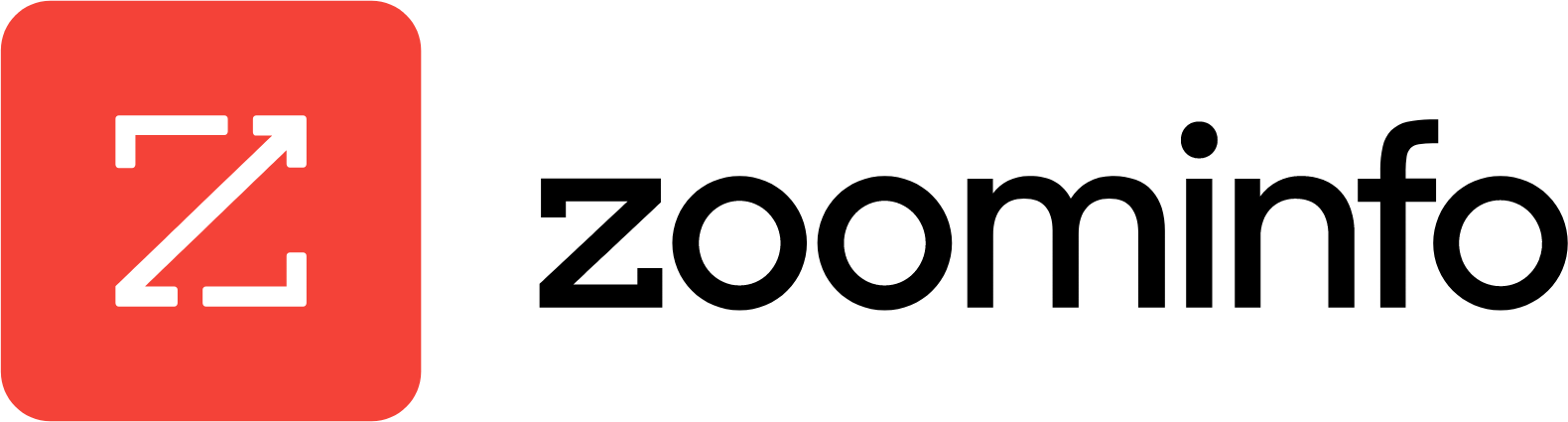- Blog & Resources
- Blog
- How to write accessible content: five considerations
In Part 1 of our accessibility blog series, we established that accessible content isn’t just important for people with a disability or who identify as neurodivergent. It also helps everyone who might experience information overload and cognitive fatigue, for example due to being tired or working in a noisy environment.
Accessible content makes it easier for brands to be found, understood and remembered by a wide range of audiences, helping them achieve their marketing goals. But what are the key considerations to write content that can easily be processed and acted upon by as many people as possible?
1. Text structure
Structuring a text in a logical way is the first step to improving its accessibility.
Consider this article. First we talk about a text as a whole, then we discuss sentences, then single words, and finally microcopy and social posts. This is because as the author, I’m zooming in on the topic, moving from the bigger picture, to smaller elements of the text.
Zooming in – or out – is a common technique when describing or analysing something (such as the way an article has been written). But there are many ways to organise text clearly and logically.
Here are some tips to structure your content in a way that improves accessibility:
-
Create an outline of your text before you start writing.
-
Group all information related to the same topic in the same section. This may sound obvious but it’s easy to jump from one topic to another, and then back again, if we don’t have a clear text structure in mind.
-
Use headings and subheadings to organise your content and create a hierarchy of wider topics and more granular ones.
-
Use bullet points or numbered lists to present information in a way that is digestible and easy to scan.
-
Make sure one sentence is the logical continuation of another. Use connectors (such as moreover, however, in spite of etc) to clarify the relation between sentences.
2. Sentence length and syntax
It is scientifically proven that long and complex sentences increase cognitive load and hinder information retention. To avoid overwhelming your reader with more information than they can effectively process and remember, it’s good practice to ban very long sentences.
How long, you ask? This is a million-dollar copywriting question. There is no definitive rule on the perfect sentence length for accessibility and online readability. However, it is a common copywriting best practice to minimise sentences longer than 25 words.
The type of sentences you use also matters. Main sentences with a transitive word order (subject, verb, object) are the easiest to understand, while sentences with a lot of subordinate clauses can be harder to process.
Does this mean your text should only have sentences of similar length and structures? Absolutely not.
As any copywriter knows, changing the length of sentences is a great way of adding interest and variety to your copy. Short, punchy sentences are great to grab your reader’s attention and make a point. That’s why we love straplines!
On the other hand, when you’re sure you have your reader’s interest, when you’ve built up curiosity and created suspense, when you’re almost ready to reveal that last essential nugget of information – but not quite yet – that’s when you can allow yourself a longer sentence.
The key is to minimise long and complex sentences, finding the right balance between keeping things interesting and preventing information overload.
The last tip is to prefer active sentences, because passive sentences can make it unclear who is doing what. Consider this example:
A new environmental protection regulation has been passed.
The sentence is correct, but who actually passed the regulation? Sometimes, passive sentences give us a bit of leeway when we’re not sure of who did what. But it’s always best to do our research and ensure have as much information as we possibly can, rather than just use a passive construct:
The Department for Energy Security and Net Zero has passed a new environmental protection regulation.
The above sentence is not only clearer, it’s also more factually accurate. Plus, Google loves active sentences.
3. Word choice
At Pod, we’re big fans of cutting down on jargon as much as possible. Technical and unusual terms force the reader to either guess their meaning, or stop to look it up. On the other hand, high frequency words (that is, words that are used more commonly) encourage uninterrupted reading and take less mental effort to process.
Of course, sometimes jargon can’t be avoided. This is often the case for B2B brands that operate in a very small or technical niche. In this case, think about how you could provide enough context and information to clarify unusual words. These are all possible ways for doing so:
-
Parenthetical definition: if the world can be explained in a succinct way, you could add a short definition immediately after it, possibly in brackets.
-
Hyperlinks
-
Tooltips: these are small pop-up boxes that appear when a reader hovers their mouse over a word or phrase. Tooltips are excellent to provide concise definitions or explanations without disrupting the flow of the text, and many CMSs have built-in functions to implement them.
-
Footnotes and endnotes can also be used, but be aware that they interrupt the reading flow. If there are several terms to explain, a glossary of terms at the beginning of the text can be a good idea.
-
Context cues: consider adding images, graphs or examples to help the reader understand. This is a less intrusive approach than the previous ones, but it might not be sufficient for particularly complex terms or phrases.
4. Literal vs figurative language
This is a biggie for copywriters, as we tend to love a good metaphor or pun. Banning all figurative language can seem like the death of creativity – and to some extent, it can be. However, it’s important to find a good balance between literal and figurative language.
If your goal is to improve accessibility, the rule is: say what you mean. Try to use the literal meaning of words, and avoid overcomplicating sentences or stuffing your copy with witticisms, puns and figures of speech.
If you do feel the need to use figurative language to add some colour and interest to your copy, do it sparingly and try to provide context.
A good example could be a figurative header (such as a pun) and a literal subheader that provides additional information and explanation. Or you could use a figure of speech in a quote, and then explain what the speaker actually meant in the following sentence.
5. Microcopy
Microcopy refers to small and concise bits of text that guide the user when browsing online content. This includes buttons for calls to action, labels, tooltips, error messages, confirmation messages and more.
Writing clear and concise microcopy is very important to promote a pleasant user experience and prevent confusion and frustration in our readers. For example, a clear call to action helps readers decide what to do next, and provides information on what they can expect at the next stage of their user journey.
For these reasons, it’s good practice for microcopy to be as specific and descriptive as possible. For example, remember to have only one call to action at the end of your writing block. This prevents confusion and gives readers clear directions on what to do next. Avoid vague calls to action such as “find out more” or “discover more”. Instead try to be as descriptive as possible, using action verbs such as “download”, “read the blog”, “watch the video” etc.
Also, try to avoid figurative language in your microcopy. Consider these confirmation messages:
Are you sure you want to wipe the board? There's no turning back once you cross this bridge.
Are you sure you want to delete this file? This action is permanent and cannot be undone.
While creative, the first message could be confusing and lead the reader to do something they might regret.
Writing with accessibility in mind requires us to be mindful of a few best practices. However, designing content to be understood and acted upon by a larger number of users can be very positive for a brand’s visibility and public perception.
In Part 3 of our Accessibility Series we explore how accessible content can improve SEO, and why readability tests can help assess whether your content is truly accessible.
In the meanwhile, if you have any questions on how to improve your content’s accessibility, why not get in touch with our expert team?

Monia Dal Checco
Need words? You've come to the right place. Our PR and Content Writer Monia has a true love for writing and all the well honed skills you need to effectively position your brand. Plus – she speaks no fewer than four languages, so will never be lost for words.
You might also be interested in…


5 must-know HubSpot tips for B2B marketing leaders for 2026



 Jessica Keynes
Jessica Keynes
 Raven Wheatley-Hawkins
Raven Wheatley-Hawkins
 William Tomaney
William Tomaney






.png)